Öncelikle yeni bir java projesi oluşturup ardından Bean.jar ve Bean.zip dosyası içindeki acrobat.jar ve MRJToolkitStubs.zip dosyalarını projemize ekliyoruz.
import com.adobe.acrobat.Viewer;
import javax.swing.*;
import java.awt.*;
import java.io.FileInputStream;
public class PDFDocument extends JFrame {
private static final long serialVersionUID = 1L;
private Viewer viewer;
public PDFDocument(String filename) {
this.setLayout(new BorderLayout());
setTitle("Emrah Kahraman PDF Okuma");
setSize(1024, 768);
try {
viewer = new Viewer();
FileInputStream fis = new FileInputStream(filename);
viewer.setDocumentInputStream(fis);
this.add(viewer, BorderLayout.CENTER);
viewer.activate();
getContentPane().add(viewer);
} catch (Exception e) {
e.printStackTrace();
}
}
}
import java.awt.Container;
import java.awt.event.ActionEvent;
import java.awt.event.ActionListener;
import javax.swing.JButton;
import javax.swing.JFileChooser;
import javax.swing.JFrame;
import javax.swing.JLabel;
public class Test extends JFrame implements ActionListener {
private static final long serialVersionUID = 1L;
private JLabel lblDosya;
private JButton btnAc;
private JButton btnGozat;
private JFileChooser jfc;
String path;
PDFDocument pdf;
public Test() {
btnAc = new JButton("Giris");
btnGozat = new JButton("Gozat");
jfc = new JFileChooser(".");
pencereGoster();
}
private void pencereGoster() {
setSize(320, 500);
setLocation(500, 100);
Container con = this.getContentPane();
setTitle("Emrah KAHRAMAN E-Hero");
con.setLayout(null);
lblDosya = new JLabel("Dosya Ac");
lblDosya.setBounds(50, 190, 150, 50);
btnGozat.setBounds(140, 200, 100, 30);
btnAc.setBounds(150, 260, 100, 30);
con.add(lblDosya);
con.add(btnGozat);
btnAc.addActionListener(this);
btnGozat.addActionListener(this);
}
@Override
public void actionPerformed(ActionEvent e) {
if (e.getSource() == btnGozat) {
try {
jfc.showOpenDialog(null);
path = jfc.getSelectedFile().getAbsolutePath().toString();
pdf = new PDFDocument(path);
pdf.setVisible(true);
} catch (Exception e4) {
e4.getMessage();
}
}
}
public static void main(String[] args) {
Test k = new Test();
k.setVisible(true);
}
}
Proje Kodları
Ekran Görüntüleri
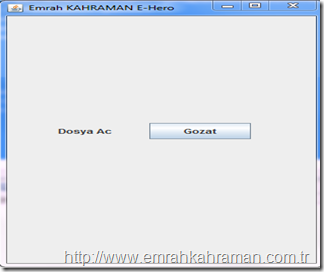
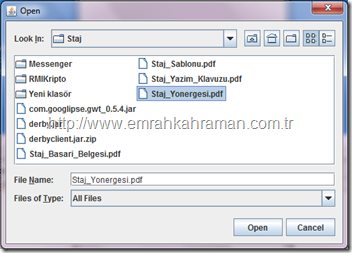
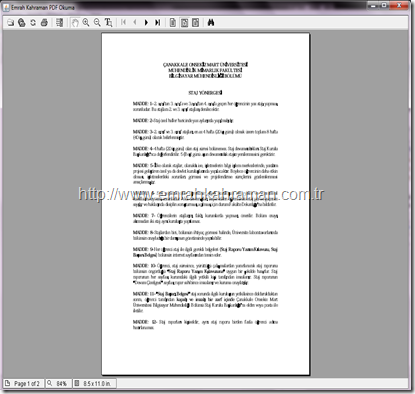
Ahmet
20/10/2010 — 10:39
MRJToolkitStubs.zip dosyasını netbeans e nasıl eklicez. Jar da sorun yok ama zip çıkarttımda ekledim notFound hatası aldım
Emrah Kahraman
20/10/2010 — 16:51
Sitede anlatılan projeler ve konular Eclipse üzerinde uygulanmıştır. Netbeans üzerinde zip dosyası sanırım eklenmiyor. Eclipse’de zip dosyasını açmadan projeye eklersen sorunsuz çalışacaktır.
ogün
13/08/2018 — 19:36
merhaba. dosya aç butonuna tıkladığınızda open penceresi açılıyor ya ordaki klasör resmini , yerel disk resmini nerden değiştirebilirim ? Jtree ‘de de bu var görünüş olarak güzel durmuyor. Windows dosya gezginindeki gibi olsa daha güzel görünür.